Manage MSM Inheritance
This article is a continuation of the overview of multisite management in Adobe Experience Manager and provides a better understanding of inheritance. Details include how actions taken in the authoring UI are handled and persisted in the JCR. Solves typical problems seen when managing MSM (Multi-Suite Management).
Synchronize content
Before we get into it, let’s clarify some basic terms Blueprint and Livecopy. Blueprints are typically source/original pages. A live copy is a copy of the source page or blueprint.
When synced, the livecopy page inherits content from the source page.Inheritance is called a live relationshipSynchronization can be achieved using AEM’s rollout or sync functionality. The rollout process is for syncing from a blueprint to a live copy. This can be initiated by the author on his blueprint page or by a system event defined in the rollout configuration. Synchronization is a process initiated by an author from a live copy to synchronize updates made in a blueprint. Both rollout and synchronization can be done at the component level as well.
Content repository inheritance information
The Livecopy page has a mixin type cq: Live Relationship & cq: LiveSync Moreover jcr: content node and cq: LiveSyncConfig child node below jcr: content by type cq: live copy.
- cq: Live Relationship: This property only exists for pages created by Livecopy actions (Create or Rollout).
Below is cq: LiveSyncConfig information:
- cq: master : Livecopy Corresponding Blueprint Page
- cq:rolloutConfigs : defines the rollout configuration that will be applied to the live copy
- cq:isDeep : Sets the live copy of the page and its child pages to True. If False, Single Page Live Copy
- cq: exclude paths : Contains page paths to exclude from synchronization.
A live copy page has a mixin type of cq:LiveRelationship in its jcr:content node.Below is an example cq: LiveSyncConfig node.
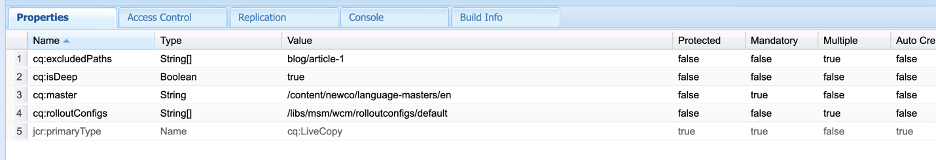
Breaking Inheritance
Depending on the use case, the relationship between a live copy and its associated source page may be broken.
Suspending and Canceling Inheritance
Suspending live copy inheritance means that page properties and components are out of sync with the source. Pausing a live copy page relationship jcr: content node is updated with the mixin type cq:LiveSync Canceled.
Authoring interface actions: The creator is live copy tab of Page properties to access. suspend A button on the site action bar.
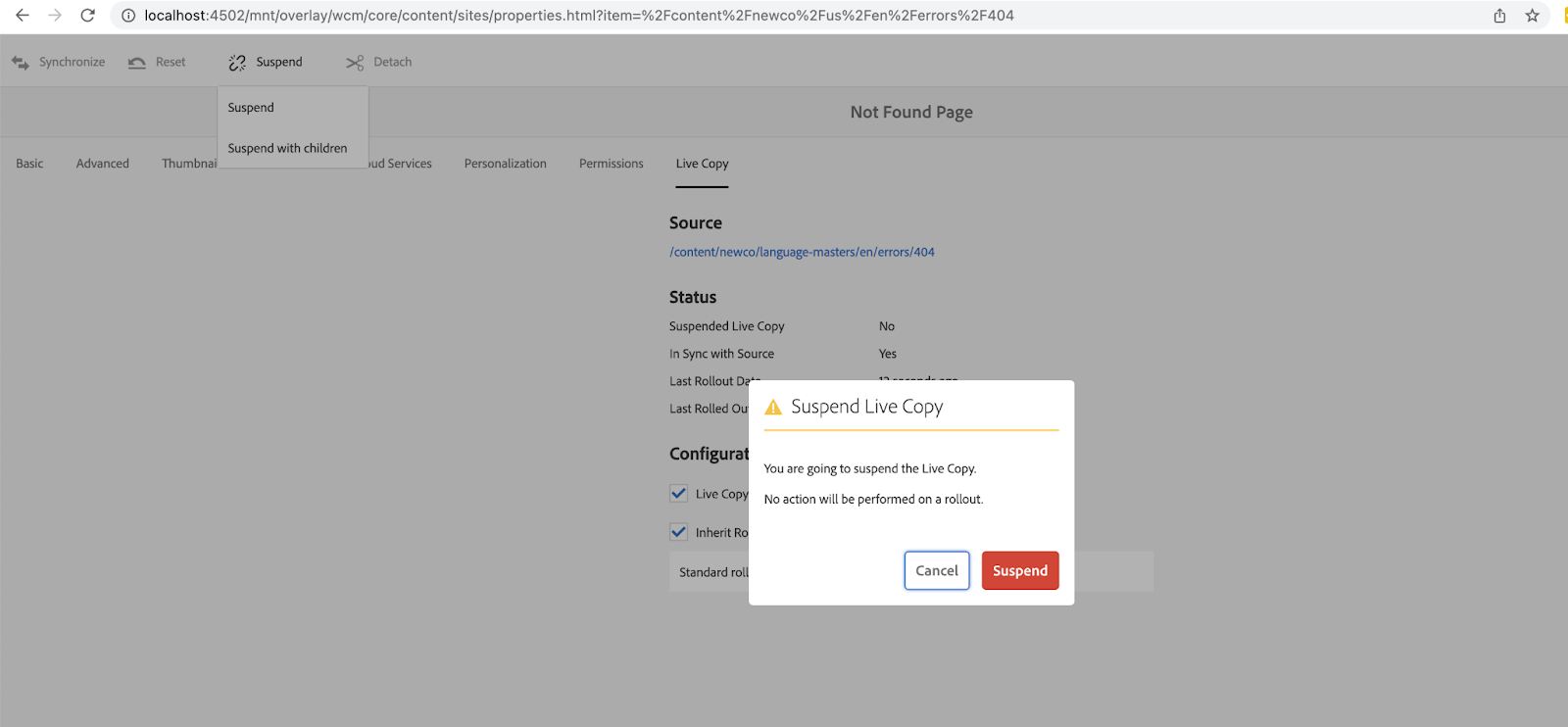
If the inheritance of a component in the livecopy page needs to be suspended, the component node will be updated with the mixin type. cq:LiveSync Canceled & cq:isCancelledForChildren=trueno update jcr: content node.
Authoring interface actions: Authors can select components whose inheritance should be suspended on the live copy page.access cancel inheritance From the component’s action bar.
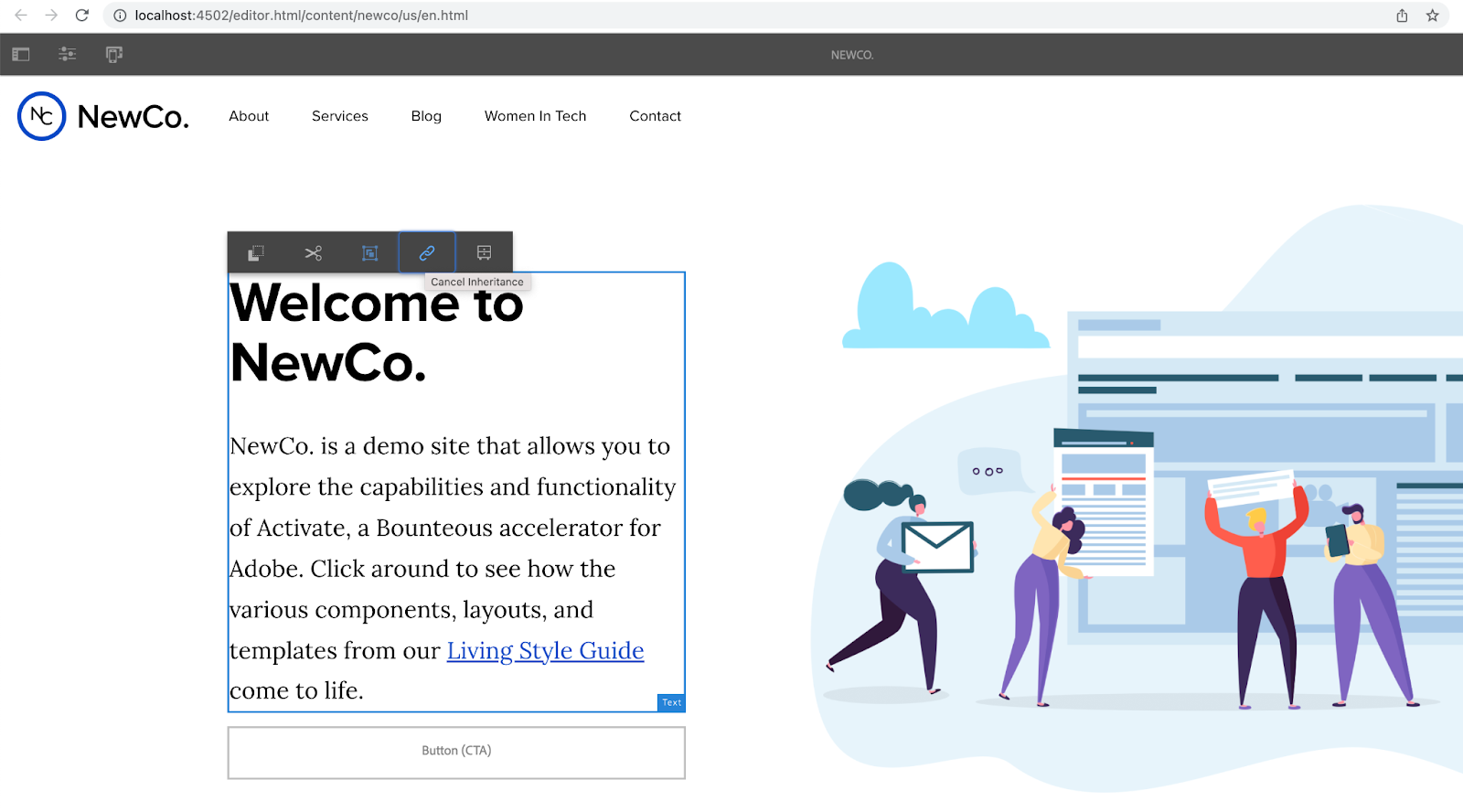
If you need to cancel the inheritance of a specific page property, jcr: content node is updated with the mixin type cq:LiveSync Canceled With the addition of properties cq:propertyInheritanceCancelled Contains canceled page properties.
Authoring interface actions: The author should go to Page properties of a specific live copy page cancel inheritance Options for page properties that should cancel inheritance.
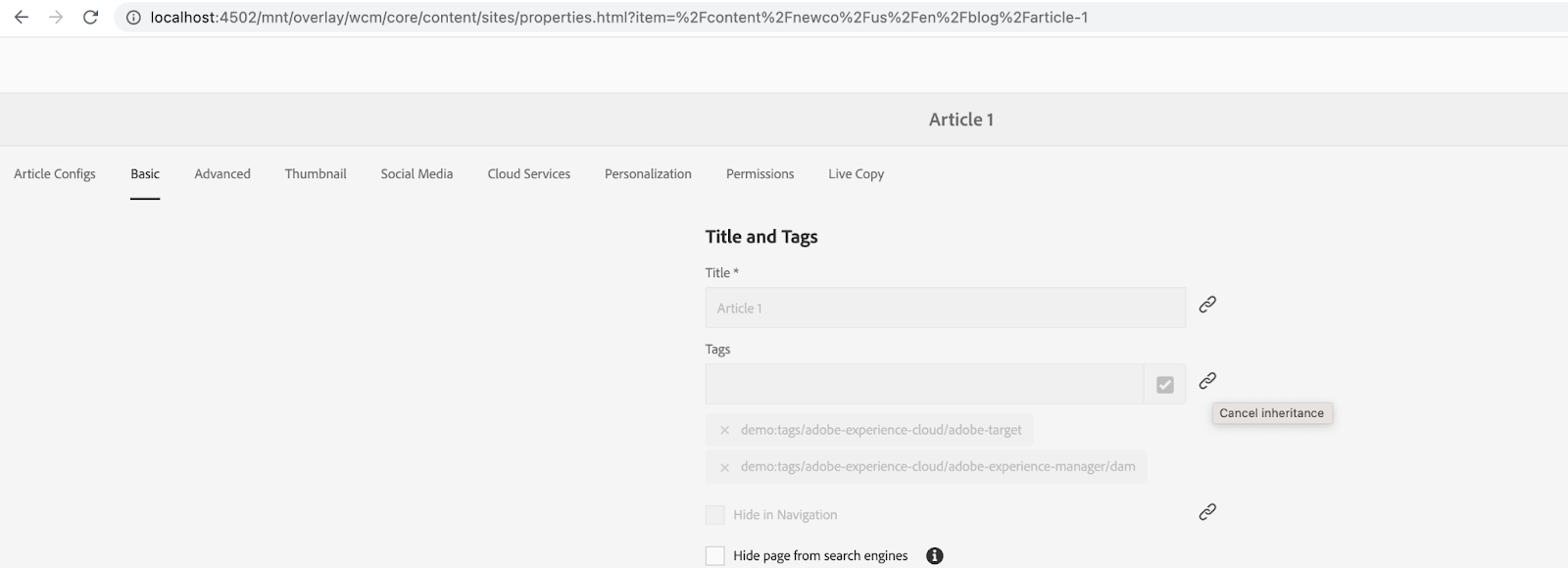
Detach LiveCopy
A detach operation on a live copy completely breaks the live relationship between the live copy and its blueprint page. Doing so makes the livecopy page a standalone copy.of jcr: content property cq: Live Relationship Defining relationships no longer exists.
Authoring interface actions: The creator is live copy tab of Page properties to access. detach A button on the site action bar.
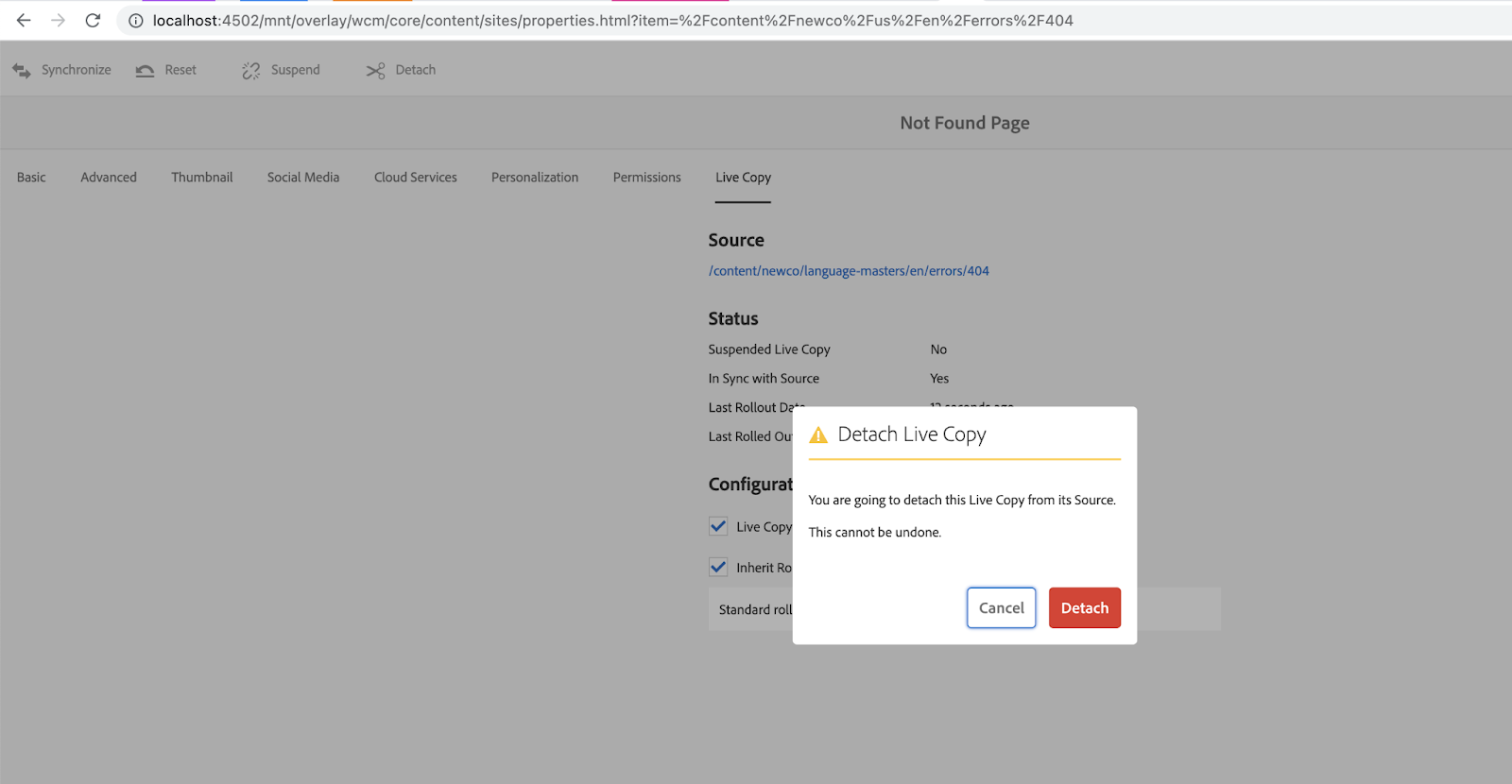
Restoring inheritance and resynchronizing content
Restoring the relationship of the interrupted livecopy page updates the jcr:content node and removes the mixin type cq:LiveSyncCancelled. A restore/resume operation only re-establishes broken relationships. To update content in a livecopy page sync, you have to do it explicitly. Synchronization does not update inheritance of page properties or components that were canceled in the live copy.
Authoring interface actions: in the page properties[ライブ コピー]Move out of the tab and resume A button on the site action bar.
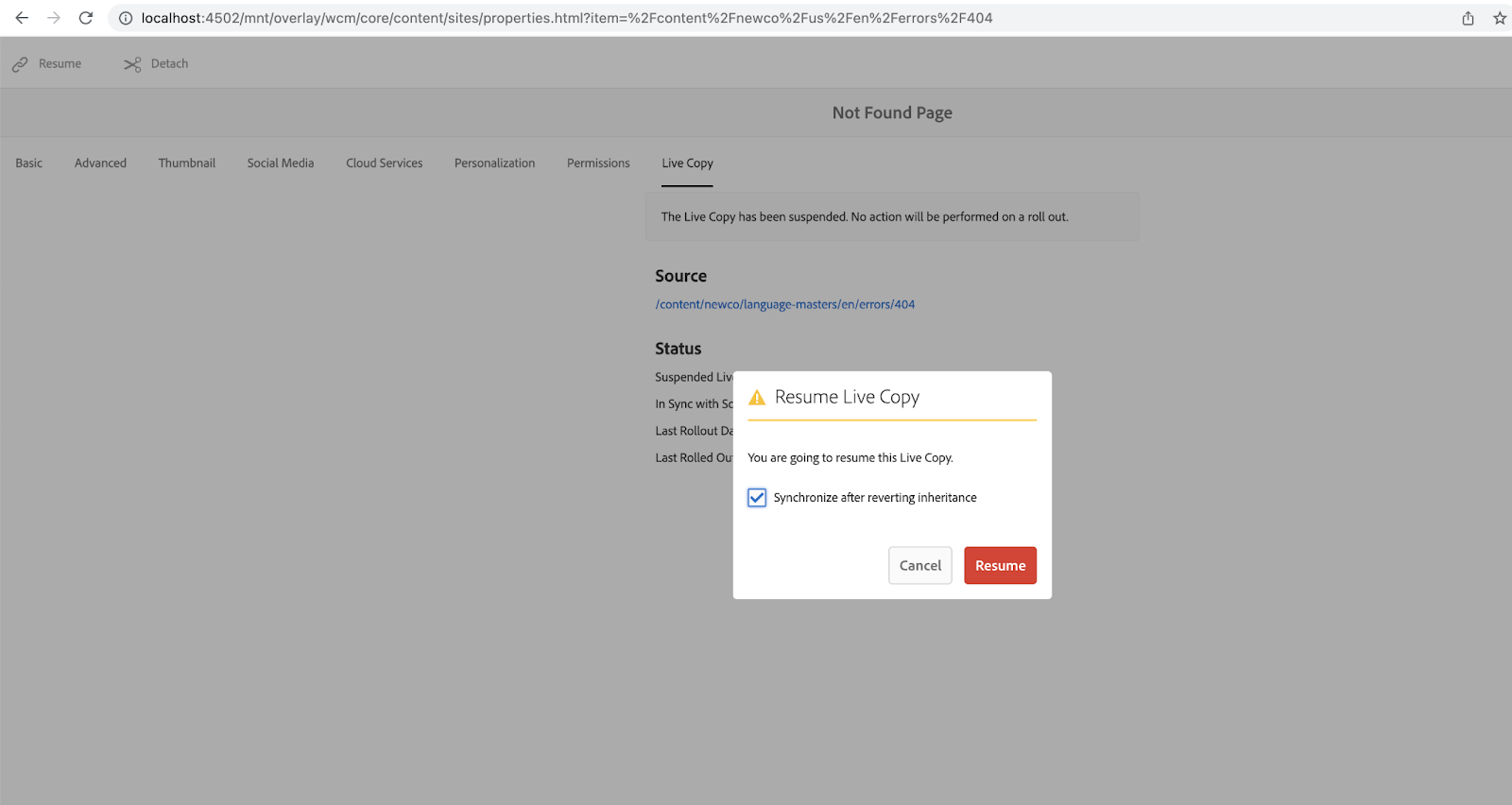
Potential issues when breaking inheritance
There are only simple instructions for this in the rollout management screen of the authoring environment for the blueprint page, as it breaks the inheritance of either the page properties or components of the live copy. Content auditing issues arise because the indicator provides no additional information and lets the author know which page property or component is broken.
When a livecopy page is deleted directly from the Touch UI console, AEM will remove the livecopy path from cq: exclude path properties of cq: LiveSyncConfig Exclude the node from synchronization. This prevents the author from restoring inheritance later.
When dealing with multi-level live copies, there is no (reliable) way to see pseudo-relationships above the top level needed to create new pages via rollouts in the tree.
MSM implements acq-msm-lockable attribute. Update the page/component properties to include this attribute so you can decide which properties to roll out. However, this has limitations in addressing deeper levels of ancestry. Read about the fix here.
MSM rollout conflict
This conflict can occur in several scenarios.
- A new page with the same page name exists in both the blueprint and the dependent livecopy, and the rollout is triggered from the blueprint.
- When live copy pages are detached and rollouts are triggered from blueprints.
In both cases, AEM considers the livecopy page to be a “standalone” page, and when the rollout is triggered from the blueprint, MSM renames this standalone page by appending “_msm_moved” to the name of the blueprint. Choose to create a new live copy page with the same name as the print. jcr: content the mixin type of the node cq: Live RelationshipOne way to resolve this issue is to update the configuration. Day CQ WCM Rollout Manager.
The Importance of Understanding MSM
MSM improves content reuse and governance, and implementing it has a significant impact on the entire site. It’s important to understand AEM’s built-in mechanisms (rollout configurations, sync actions, etc.) and the potential complexities and limitations to effectively manage your content. This article covered some of the most important topics for maintaining MSM.

